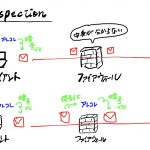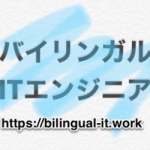Redmine構築3 インストール
2022/4/20

さて、いよいよインストールをします。うまくできるのでしょうか。
これまでの経緯
Redmineサーバを構築するため、共用サーバを契約しました。VPSではなくあえて共用サーバを選んでの「お試し」です。契約したのは【コアサーバ】で、無料期間中にいろいろ試そうとしています。
Redmineのインストール
とあるサイトに教えてもらった以下のコマンドを実行しました。バージョンですが、最新のインストーラのパスがどうやっても見つけられず、仕方なく、以下の通り実行しました。
sudo wget https://bitnami.com/redirect/to/164047/bitnami-redmine-3.4.3-1-linux-x64-installer.run実行結果は、
[user@sv Redmine]$ sudo wget https://bitnami.com/redirect/to/164047/bitnami-redmine-4.2.5-1-linux-x64-installer.run
We trust you have received the usual lecture from the local System
Administrator. It usually boils down to these three things:
#1) Respect the privacy of others.
#2) Think before you type.
#3) With great power comes great responsibility.
[sudo] password for stickyglue:
Sorry, try again.
[sudo] password for stickyglue:
user is not in the sudoers file. This incident will be reported.ん?user is not in the sudoers file.って…。
いまさらになって気が付きました。共用サーバ(≒レンタルサーバ)なので、sudoが使えませんね。
今回の結果
共用サーバなのでsudoが使えず、パッケージをインストールできませんでした。
よくよく考えてみればかなり初歩的なことですね。頑張ってsudoなしで近いところまで構築できそうな記事も見つけたのですが、今回はそこまでして構築するつもりはありません。
VPSを契約して出直そうと思いました。