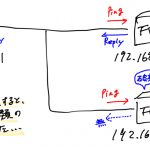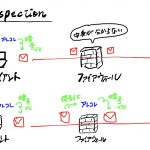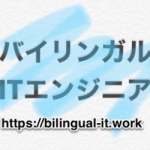ファイルを名前に日時付与してバックアップする|Python自動化
2021/12/25

CSVで対象のファイルを指定し、そのファイル名に日時情報を付与した上で、CSV指定したディレクトリにバックアップするスクリプトです。
例えば、「work\MyFile.txt」を「backup\」ディレクトリに「MyFile_20211225-0923」という名前にしてコピーします。私の場合は共有フォルダにある共有されたファイルだけど、個人的にバックアップ(バージョン管理ぽいこと)をしたい場合に使います。
やりたいこと
簡単な流れです。
- タスクスケジューラでスクリプトを実行
- スクリプトからCSVファイルを読み込む
- 対象のファイルを取得する
- 新しいファイル名(日時情報付与)を組み立てる
- 宛先のディレクトリにコピーする
使用するCSV
今回使用するCSVのカラムです。
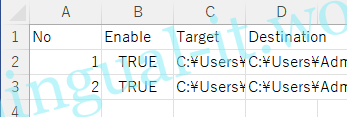
コード
コードです。まだPython初心者なので、きれいなコードと言えるかわかりませんが、動きます。また、ログを吐き出す機能も入れてます。
# v1.0: First version
# 10. Import Modules
import csv
import os
import shutil as sh
# 20. Functions
# 20-1. Function for ErrorDebug
def Write_Log(argMsg="No message", argSeverity=3, argTimeType=0, argLogFileDirectory=None):
import os
import datetime as dt
# Parameter
DefaultLogFileDirectory = os.getcwd()
Severity = {0:"EVERGENCY",
1:"ALERT",
2:"CRITICAL",
3:"ERROR",
4:"WARNING",
5:"NOTIFICATION",
6:"INFOMATION",
7:"DEBUG"}
DatePattern = {0:"%Y/%m/%d,%H:%M:%S",
1:"%b %d %Y,%H:%M:%S",
2:"%Y:%m:%d-%H:%M:%S"}
# Get time
NowTime = dt.datetime.now()
# Create message
MessageParts = []
MessageParts += [NowTime.strftime(DatePattern[argTimeType])]
MessageParts += [Severity[argSeverity]]
MessageParts += [str(argMsg)]
Message = ",".join(MessageParts)
print(Message)
# Log file name
LogFileName = NowTime.strftime("%Y%m%d.log")
if argLogFileDirectory != None:
LogFilePath = os.path.join(argLogFileDirectory, LogFileName)
if argLogFileDirectory == None:
LogFilePath = os.path.join(DefaultLogFileDirectory, LogFileName)
# Append the message to the log file
with open(LogFilePath, "a") as LogFile:
LogFile.write(Message+"\n")
# 20-2. Function for returning date with specified format
def Return_Formated_Date(argType=0):
import datetime as dt
Format = {0:"%Y%m%d-%H%M%S",
1:"%b %d %Y,%H:%M:%S",
2:"%Y:%m:%d-%H:%M:%S",
3:"%Y/%m/%d,%H:%M:%S"}
# Get time & Format it
NowTime = dt.datetime.now()
Formated = NowTime.strftime(Format[argType])
Formated = str(Formated)
return(Formated)
Write_Log("Starts.", 6, 0)
# 30. Define parameters
ParameterFile = r"C:\Users\Administrator\abbr\Parameters.csv"
CSV_No = 0
CSV_Enable = 1
CSV_Target = 2
CSV_Destination = 3
# 40. Read CSV
with open(ParameterFile) as param:
reader = csv.reader(param)
for row in reader:
# 40-1. break if 1:1 is empty
if row[CSV_No] == "":
break
# 40-2. continue if 1:1 is "No" to go to the next row
if row[CSV_No] == "No":
continue
# 40-3. break if 2:1 is empty
if row[CSV_No] == "":
Write_Log("Detect 1st column is empty", 3, 0)
break
# 50. EnableがFalseならcontinue
if row[CSV_Enable] == False:
Write_Log("Enable status is false, {row[CSV_Target]}", 6, 0)
continue
# 50-1. continue if Target does not exist
if os.path.exists(row[CSV_Target]) == False:
Write_Log(f"No target file, {row[CSV_Target]}", 3, 0)
continue
# 50-2. Create destination directory if not exist
if os.path.exists(row[CSV_Destination]) == False:
Write_Log("Create destination directory", 6, 0)
os.makedirs(row[CSV_Destination], exist_ok=True)
if os.path.exists(row[CSV_Destination]) == True:
Write_Log(f"Directory created, {row[CSV_Destination]}")
# 60. Get formated date for new file name
BackupTime = Return_Formated_Date()
# 60-1. Make new file name
NewName = os.path.splitext(os.path.basename(row[CSV_Target]))[0]
temp_Extension = os.path.splitext(os.path.basename(row[CSV_Target]))
temp_Position = len(temp_Extension) - 1
Extension = temp_Extension[temp_Position]
NewName = NewName + "_" + BackupTime + Extension
Write_Log(f"NewName is {NewName}", 7,0)
NewFileFullPath = os.path.join(row[CSV_Destination], NewName)
# 60-2. Copy file
sh.copy2(row[CSV_Target], NewFileFullPath)